TRANSFORMING SCHOOL DISTRICT TRANSPORTATION OPERATIONS
Unified tech for tomorrow's education: seamless routing, comprehensive ridership, and GPS navigation for school transportation and beyond
PatrolGPS
PatrolGPS is a GPS tracking system for law enforcement that provides real-time location data, speed reports, and updates on lights and sirens. It helps 911 operators and police leaders manage resources and coordinate deployments more effectively. The system also monitors officer behavior, which enhances safety and response times

UniteGPS LLC
51 Craggmere Avenue,
South Portland, Maine 04106
support@unitegps.zendesk.com
Privacy Policy
51 Craggmere Avenue,
South Portland, Maine 04106
support@unitegps.zendesk.com
Privacy Policy

